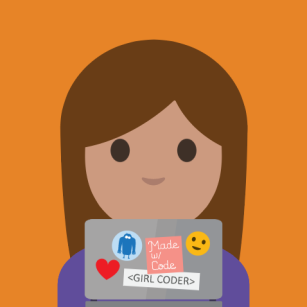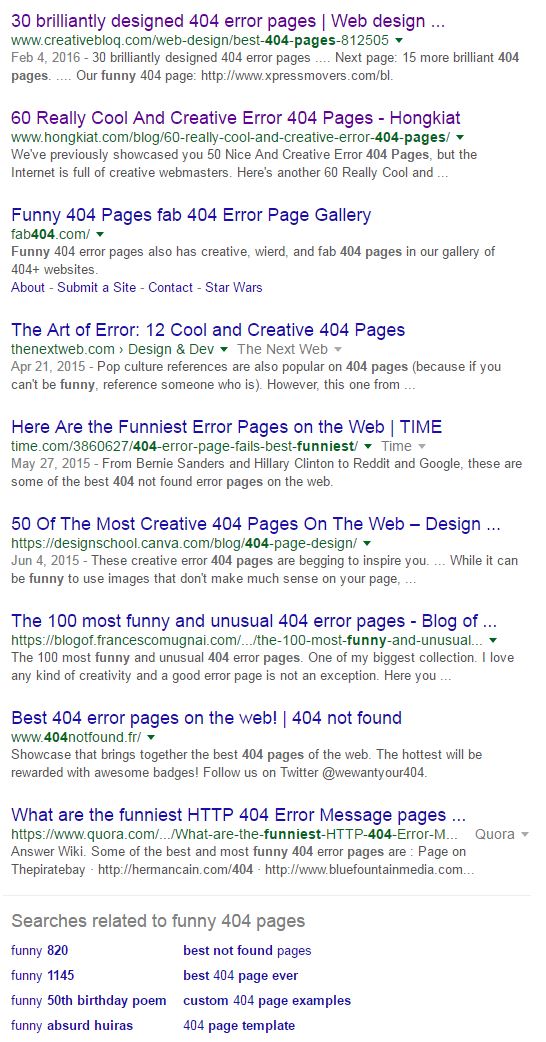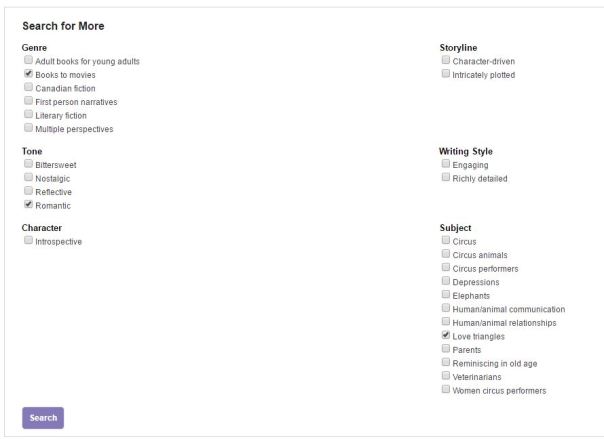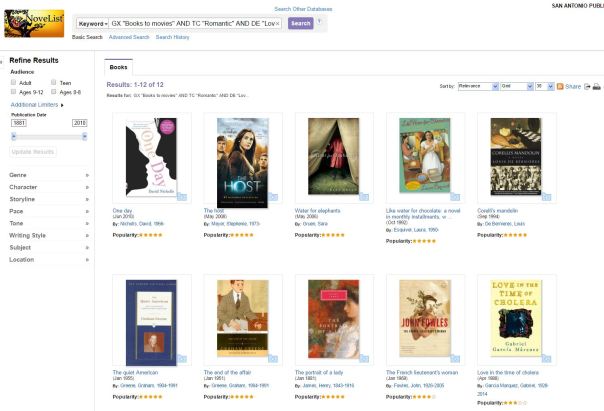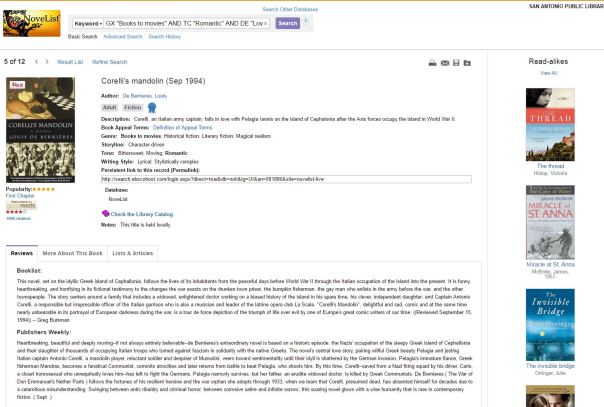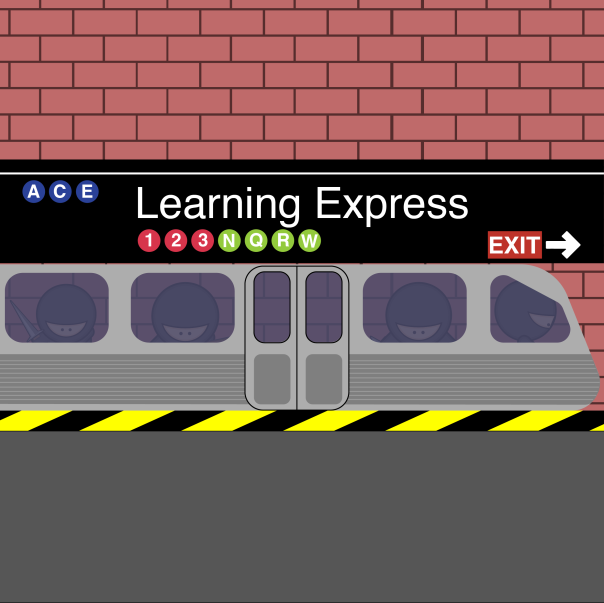As I’ve mentioned before, I really enjoy doing router. But do you know what drives me nuts about doing router? When the shelves are a mess! It’s bad enough when an item on router is not where it’s supposed to be, but it’s even more frustrating when you walk a patron to the shelf and the item is not there.
Shelf reading not only keeps your material in order, but helps to keep the shelves neat and tidy. Correct order, books edged, shelves even, these all make an attractive collection that is easy for staff and the public to use.
Ideally, every item in your library will be shelved correctly, the first time. Realistically, that doesn’t happen. It’s easy to blame patrons for returning items to the wrong spot on the shelf, but it’s primarily library staff doing the shelving. We need to pay more attention – and spend some time shelf reading.
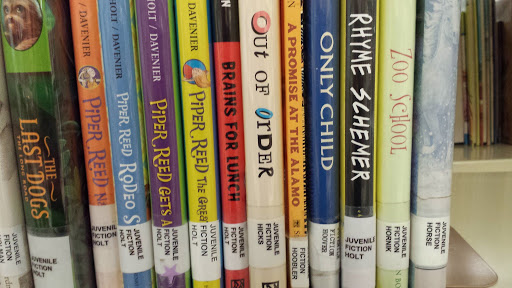
It’s really easy to assign this task to library aides, the ones who do the shelving. Or to volunteers, especially when you have more volunteers than work. I argue that it should be handled as a team building experience.
Think about it: as librarians, we should know our collection. You should notice when you’re low on popular subjects, like ASVAB or Native American history or dinosaurs. You should also be aware when you’ve got 3 copies of the same item on the shelf. Maybe it’s time to order a few more books by that author or on that subject?
Not to mention, there are a lot of shelves in our libraries! If you’ve only got 3 shelvers, it could several weeks for them to get thru the whole library. But if your staff of 10 are all working on it, you could probably make it in less than a month.
I’ve been toying with making shelf reading a team effort, with the goal of getting thru the collection once a month. A sort of ongoing project that everyone can contribute to completing – with an incentive for finishing 🙂
Not sure how to go about shelf reading? Here’s some pointers (with pictures in the doc) from The Ohio State University. It’s something we all should do – your staff and patrons will thank you for it!