Electronic Audiobooks are not something I use often, because I prefer audio books in the car and it’s just too many cords to plug the phone or tablet into the AUX outlet to hear it thru the car speakers. I do occasionally download an eAudio to listen to while I crochet, but the few that I have done on my phone concern me with how much data there is to download. Since Hoopla offers streaming, I may give that service a shot.
Searching for eAudios was fairly easy – but I may have cheated. Since I didn’t have a particular title in mind, I simply used a filter to show me just the eAudios for each service.
Hoopla had a lot of scrolling, but I like how it put Popular and Recently Added at the top of the page. Being October, there were terror, paranormal, and mystery titles right at the top.

I sure missed those categories in OneClick! Filtering just by format (eAudio) gave me a mix of juvenile, ya, and adult fiction and non fiction. Fine for browsing, but I’d have to add more filters to find something I’d want to download.

Overdrive is of course, the familiar favorite. I like that it has the headphone icon on each title, just in case you forget you’re looking at audios. It doesn’t seem as much of a jumble of results, since I didn’t see any juvenile titles in the first screen. I also like how it had read-alike titles for popular releases. Built in readers advisory is always helpful!

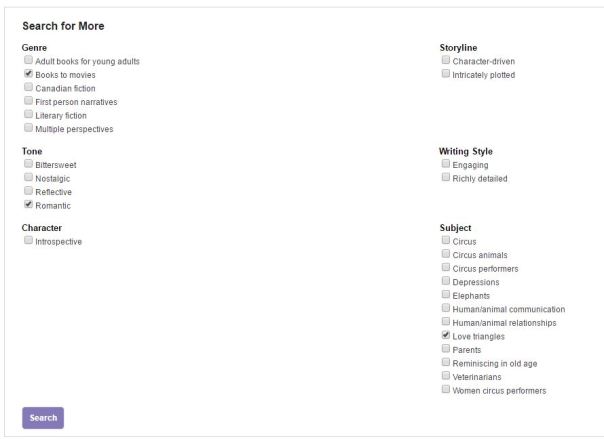
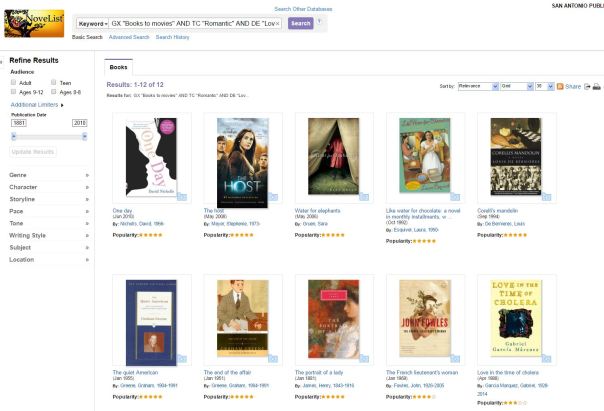
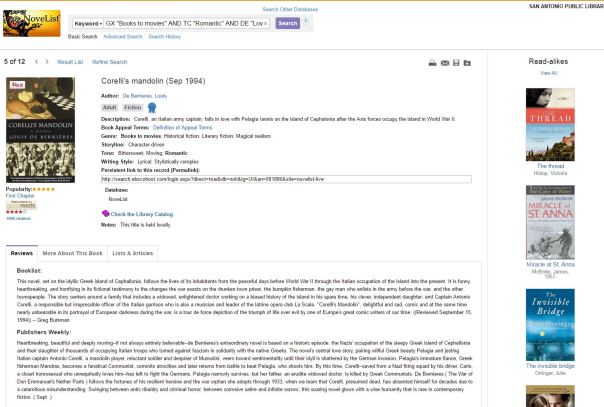







![20140320_080623[2]](https://tstechtips.files.wordpress.com/2014/08/20140320_0806232.jpg?w=168&h=300)