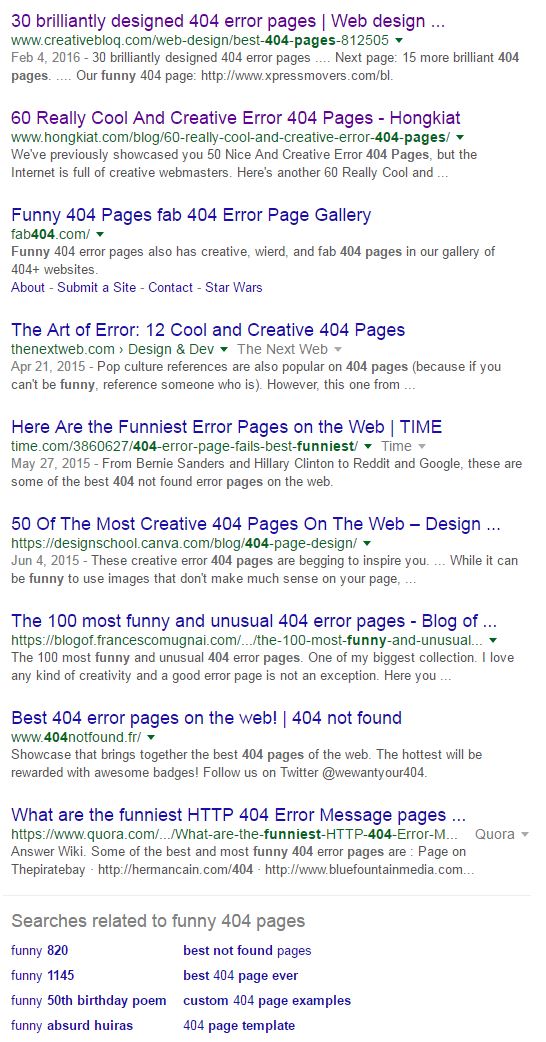- A customer comes up to you and says they think their Facebook account was hacked, but they’re not sure. What would you do?
It’s important to remember that not everyone who comes in to use our computers is as tech savvy as we are. It may be second nature for us to always sign out of sites we’ve signed in to, but not everyone does.
And have you noticed that our new system doesn’t always log off inactive users? It has a tendency to extend sessions instead, leaving a signed in computer easily available to another user. What if the first user didn’t sign out of their email, or Facebook, or their bank? While most sites will sign users out after a period of inactivity, not all of them do.
If a customer asked for help because they thought their Facebook account had been hacked, I would strongly encourage them to sign in to the website, change their password and check the security settings for their account.
The next step I would recommend is checking their account activity. Facebook will show you posts that you’ve liked, comments you’ve made, even searches you’ve done. This will help the customer decide if someone else has been using their account.
Next up is to find the list of where an account is open. Facebook will show you every device where your account is signed in. From here, the patron can close anything that they don’t recognize. Actually, I would recommend they close all other locations. This may include their mobile device, but since they’ve recently changed their password, they would have to sign in to the service on their phone again anyway, so closing it shouldn’t hurt anything.
Lastly, I would recommend that the user enable two step verification. When the user signs in to Facebook, from anywhere, it will send a text message with a verification code to the user’s phone. The user must enter this code, along with their password, before the application will open. Facebook can also send a notice to the user whenever their account is opened from a new device or location, which may alert them to unauthorized use in the future.
Hopefully these steps will help the patron to secure their Facebook account.